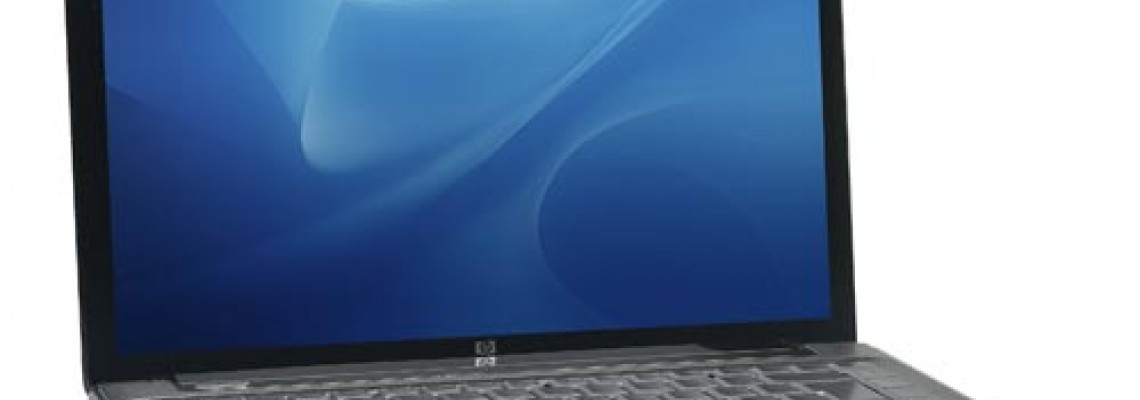
The "AdError" in Google Ads generally refers to issues or errors related to specific ads within your campaign. This error can encompass various problems, including disapproved ads, policy violations, or other issues preventing your ads from serving properly. Here are common scenarios that might trigger an "AdError":
Policy Violations: The content or format of your ad may violate Google Ads policies, leading to disapproval or an "AdError."
Incorrect Ad Format: Your ad might not comply with the required format or specifications set by Google Ads.
Ad Disapproval: If your ad violates specific guidelines, it may be disapproved, resulting in an "AdError."
URL Issues: Problems with the destination URL or display URL in your ad can lead to errors.
Ad Text Violations: Certain restrictions apply to ad text, such as excessive capitalization, inappropriate language, or misleading content.
To address an "AdError" in Google Ads:
- Log in to your Google Ads account.
- Navigate to the specific campaign or ad group that is experiencing the "AdError."
- Review the error message or notification to identify the specific issue affecting the ad.
- Address the issue by modifying the ad content or settings to comply with Google Ads policies.
- Submit your ad for review or wait for the changes to take effect.
After making necessary adjustments, monitor your account to ensure that the issue is resolved, and your ads are serving as expected.
It's essential to stay informed about Google Ads policies, as they may change over time. If you're unsure about the specific issue causing the "AdError" or need further assistance, consider reaching out to Google Ads support for guidance. Always refer to the latest Google Ads documentation for the most up-to-date information on resolving ad-related errors.









Leave a Comment