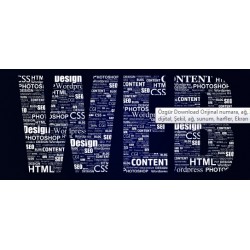This negative keyword list of google ads Decreases your google advertising cost minimum by %40
Every PRO negative keyword list prepared special for every customer
You should let us your web site, keywords, country and city that you publish your ads
Each PRO negative keyword list is created individually for each client
Contact Us by clicking whatsapp button of mail button or contact us directly +90 545 494 11 78
Google Ads negative keyword list is a list of words or phrases that you don't want your ads to show for. When you add a negative keyword to your list, your ads will not show for searches that include that keyword.
Negative keyword lists are a powerful tool for improving the performance of your Google Ads campaigns. By adding negative keywords, you can prevent your ads from showing for irrelevant searches, which can save you money and improve your click-through rate (CTR).
Here are some examples of negative keywords that you might want to add to your list:
- Brand names of competitors: If you sell shoes, you might want to add the brand names of your competitors to your negative keyword list. This will prevent your ads from showing for searches like "Nike shoes" or "Adidas shoes," which are not relevant to your business.
- Generic keywords: Generic keywords are broad terms that are not specific to your business or industry. For example, if you sell shoes, you might not want your ads to show for the keyword "shoes." This is because this keyword is too broad and will likely lead to irrelevant clicks.
- Misspellings of your keywords: People often misspell keywords when they search for them. You can improve the performance of your campaigns by adding misspellings of your keywords to your negative keyword list.
- Irrelevant keywords: Any keyword that is not relevant to your business should be added to your negative keyword list. For example, if you sell shoes, you might not want your ads to show for the keyword "dogs."
To create a negative keyword list, follow these steps:
- Go to your Google Ads account.
- Click the Tools & Settings tab.
- Under Shared library, click Negative keyword lists.
- Click the plus button (+) to create a new list.
- Enter a name for your list and add your negative keywords.
- Click Save.
Once you have created a negative keyword list, you can apply it to your campaigns or ad groups. To do this, follow these steps:
- Go to your Google Ads account.
- Click the Campaigns tab or the Ad groups tab.
- Click the name of the campaign or ad group that you want to add the negative keyword list to.
- Click Settings.
- Under Negative keywords, click Add negative keyword list.
- Select the negative keyword list that you want to add and click Add.
You can add multiple negative keyword lists to your campaigns or ad groups. You can also edit or remove negative keyword lists at any time.
Negative keyword lists are an essential tool for improving the performance of your Google Ads campaigns. By taking the time to create and manage your negative keyword lists, you can save money, improve your CTR, and reach more relevant customers.