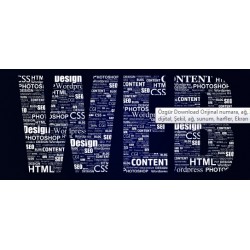GOOGLE ADS NEGATIVE KEYWORD LIST FOR SALE (STANDARD PACKAGE) % 30 DECREASES YOUR ADVERTISING COST LIFE TIME
This negative keyword list of google ads Decreases your google advertising cost minimum by %30
Every starter negative keyword list prepared special for every customer
NEGATIVE KEYWORD LIST FOR SALE IN GOOGLE ADS (STANDARD PACKAGE)NEGATIVE KEYWORD LIST FOR SALE IN GOOGLE ADS (STANDARD PACKAGE)
You should let us your web site, keywords, country and city that you publish your ads
Contact Us by clicking whatsapp button of mail button or contact us directly +90 545 494 11 78
Google Ads advanced is a collection of features and tools that can help you to get more out of your Google Ads campaigns. These features are designed for businesses that have a good understanding of the Google Ads platform and are looking to take their campaigns to the next level.
Some of the key features of Google Ads advanced include:
- Keyword match types: Google Ads offers a variety of keyword match types, which allow you to control how your ads are triggered. Advanced users can use match types to target their ads to very specific searches, or to reach a broader audience.
- Ad extensions: Ad extensions add additional information to your ads, such as your phone number, address, or links to specific pages on your website. Advanced users can use ad extensions to make their ads more informative and engaging.
- Campaign bidding strategies: Google Ads offers a variety of campaign bidding strategies, which allow you to control how much you pay for clicks on your ads. Advanced users can use bidding strategies to optimize their campaigns for specific goals, such as conversions or return on ad spend (ROAS).
- Audience targeting: Google Ads allows you to target your ads to specific audiences, based on their demographics, interests, and online behavior. Advanced users can use audience targeting to reach their ideal customers with the right message at the right time.
- Conversion tracking: Conversion tracking allows you to track the actions that people take on your website after clicking on your ads. This information can be used to improve your campaigns and measure the ROI of your advertising spend.
Google Ads advanced also includes a number of tools and features that can help you to analyze your campaign performance and identify areas for improvement. These tools include:
- Auction Insights: Auction Insights provides information about the competition for your keywords and the factors that are affecting your ad performance.
- Search Terms report: The Search Terms report shows you the actual keywords that people used to trigger your ads. This information can be used to identify new keywords to target and to improve your ad copy.
- Conversion funnel reports: Conversion funnel reports show you how people are moving through your website on their way to conversion. This information can be used to identify areas where you can improve your user experience and increase your conversion rate.
Google Ads advanced is a powerful tool that can help you to get more out of your Google Ads campaigns. If you are serious about using Google Ads to grow your business, then you should consider using the advanced features and tools that are available.
Here are some tips for using Google Ads advanced:
- Start small: Don't try to implement all of the advanced features and tools at once. Start with a few that you think will be the most beneficial to your campaigns.
- Use your data: Google Ads advanced provides you with a lot of data about your campaigns. Use this data to identify areas where you can improve your performance.
- Test and optimize: Once you have implemented some advanced features and tools, be sure to test and optimize your campaigns regularly. This will help you to get the most out of your advertising spend.